HOME OF THE BULLDOGS
SEASON STATUS - ACTIVE!
Please be advised that as a member of the FHSAA, the Fall athletic season officially started. Stay tuned for tryout dates, final rosters and practice schedules. Game schedules are still be adjusted based on opponent availability.
VISITING TEAMS:
Visiting teams are responsible for ensuring the health of all members entering the host campus/fields/courts. Campus entry will be allowed at 3:15pm only. Please plan accordingly. If you arrive early, we ask that you remain in your team vehicle.
Participants must not exhibit signs or symptoms of COVID-19 within 72 hours prior to competition.
BCS campus contests:
Please be prepared to travel dressed and ready to play. Limited access to locker rooms. Restrooms available.
Berean will provide iced water in a cooler for visiting teams. Please be prepared with your own warm-up equipment/balls.
Trainer onsite for Varsity games.
FHSAA/NFHS guidelines, per sport, enforced including pregame meetings, substitution procedures and post-game ceremonies.
Once the game has concluded, team members, coaches and fans should exit the facility immediately.
SPECTATOR POLICIES:
With safety as the priority, please note the spectator details will be updated on the most current DOH, CDC, State and local compliance.
Spectators should conduct symptom assessments on game day. Anyone experiencing symptoms must stay home.
Cross Country meets: To be determined by each host school.
Football games: BCS - Home/visiting fans separated.
Swim meets: To be determined by each host school.
Volleyball games: BCS - Home/visiting fans separated.
Basketball games: BCS - Home/visiting fans separated.
Soccer games: BCS - Home/visiting fans separated.
Baseball games: Home/visiting fans separated.
Tennis matches: Private facility.
Track/Field meets: To be determined by the host school Administration.
Away Games: Away game protocols to be determined by the host school Administration.
NOTE: We kindly remind all fans to enjoy the game with demonstration of good sportsmanship and respect while representing your school well. Administration onsite for all contests to monitor compliance.
This is our house - woof!
GoFan Online Ticket Sales

BCS Spirit Gear Campaign - Fall portal CLOSED - Due 08/15/22
Fall School Spirit Gear Campaign - online store now OPEN. We have you covered for school spirit gear! ORDERS DUE - 08/15/22 Thank you for your support.
Athletic Communication
Introduction
Keeping track of your athlete's sports schedules can be a full-time job. You can manage your athlete's schedule by responding to invitations to games and events in real time. You can communicate with your team manager, coach and other parents directly within the app and receive notifications of communication as text messages and email. The guide helps you get started with SportsEngine including how to create and access your SportsEngine account, view invitations and schedules and how to download the free SportsEngine mobile app.
Create a SportsEngine Account
A SportsEngine account allows you to manage your member profile, team schedule, pay bills from your organization, send and receive messages and manage your volunteer hours. And that’s just the start. Your SportsEngine account is your main access point for managing your athlete's sports life. The guide helps you get started with SportsEngine.
Download the SportsEngine Mobile App
The SportsEngine mobile app is available for iOS and Android devices and is available on the Apple App Store and on Google Play.
For Your iPhone Device
To install the SportsEngine app on your iPhone, do the following:
Step 1: On your device, open the App Store.
Step 2: Search for SportsEngine.
Step 3: Tap the Get button to begin installing the app.
Step 4: Open the app on your device.
Step 5: On the Settings tab, tap Account and tap the Sign In button to sign into your SportsEngine account.
For Your Android Device
To install the SportsEngine app on your Android, do the following:
Step 1: On your device, open Google Play.
Step 2: Search for SportsEngine.
Step 3: Tap the Install button to begin installing the app.
Step 4: Open the app on your device.
Step 5: On the Settings tab, tap Account and tap the Sign In button to sign into your SportsEngine account.